- numlockitsolution@gmail.com
- +91 94399 40725
- Mon - Sat: 10:00 - 07:00
Revive Your Devices with care & Precision | PC & Mac Masters
Experts in Bhubaneswar, specializing in chip-level repairs and advanced hardware solutions for optimal device performance.
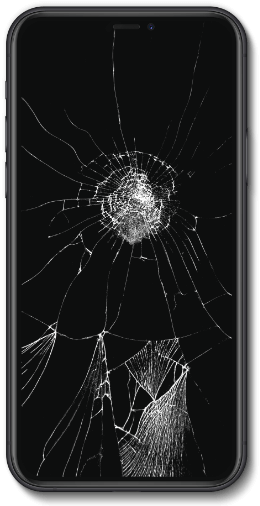

MAC Service
Revive your Mac’s vitality with swift and skilled repairs, ensuring peak performance and reliability restored.

Tablet Service
Your go-to destination for efficient tablet services, ensuring peak performance and seamless functionality.

Laptop Service
Revamp with new parts: charger, battery, screen, body panel, keyboard, RAM, HDD, and more

PC Service
Expert repairs, fast service. Your trusted ally for seamless computing and optimal performance.
Book yOUR Service by device!


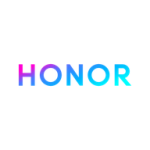
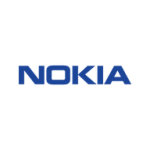
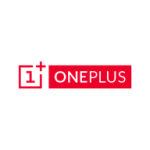




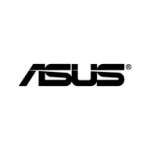




your devices is in capable hands
Why Choose Numlock
For Your Device?
Uncover exceptional laptop, motherboard, and MAC repair services in Bhubaneswar and across Odisha. Elevate your experience with premium solutions, doorstep delivery, quality repairs, warranty, and flawless functionality assurance.
- Expertise and Specialization
- Transparent Pricing
- Doorstep delivery
- Warranty for peace of mind
- Convenient Location and Services
Process
Comprehensive Device Repair
Your one-stop solution for comprehensive PC & MAC repair, restoring functionality and performance with expertise, precision, and unparalleled service excellence.
Water Damage Repair
Drenched device? Revive with precision, water woes washed away!

Broken Screen Repair
Cracked screens, flawless repairs – Your display, our expertise shines!

Charging Port Repair
Plug into perfection, charging port repair for uninterrupted power flow!
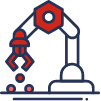
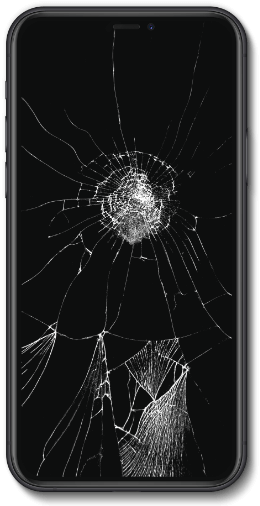

Microsoldering Repair
Reviving motherboards, chip by chip, restoring devices with precision care!

Back Panel Repair
Revitalize visuals, screen panel repair for a crystal-clear experience!
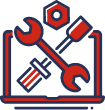
Battery Replacement
Power up anew, battery replacements that keep you charged!
FAQ
Frequently Ask Questions
Quick solutions for common PC problems and troubleshooting tips.
Slow performance can result from various issues, such as malware, insufficient system resources, or a cluttered hard drive. Addressing this might involve running antivirus scans, optimizing startup programs, adding more RAM, or cleaning up the hard drive by removing unnecessary files and applications.
Common software problems include application crashes, error messages, or the inability to install updates. Troubleshooting steps may involve checking for software updates, reinstalling or repairing software, ensuring compatibility with your operating system, and investigating event logs for error details.
Hardware issues could be due to faulty components, loose connections, or power supply problems. Troubleshoot by checking power connections, testing different power outlets, ensuring hardware components are properly seated, and running diagnostic tools to identify potential hardware failures.
Protecting your PC involves a combination of practices. Install a reputable antivirus program and keep it updated, regularly update your operating system and software, be cautious with email attachments and links, use strong and unique passwords, enable a firewall, and consider implementing additional security measures such as two-factor authentication.
Discuss the process of upgrading components such as RAM, graphics cards, and hard drives. Include compatibility considerations and steps for safely installing new hardware.
Explain the common causes of overheating, like dust buildup, faulty cooling fans, or inadequate thermal paste. Provide guidance on cleaning, replacing fans, and optimizing airflow.
Identify potential causes, such as software conflicts, driver issues, or failing hardware. Walk users through steps like checking for software conflicts, updating drivers, and running hardware diagnostics.
Cover troubleshooting steps for common software problems like application crashes, error messages, and system glitches. Explain processes such as reinstalling software or performing a system restore.
Testimony
What People Say About Us
Read testimonials from satisfied customers about their experiences with our services and why they choose us.
5/5
Numlock IT Solutions delivered exceptional service, swiftly resolving my laptop issues with efficiency. Highly recommended for their outstanding performance and reliable solutions. Grateful for their expertise.

Bibhuti Bhusan Barik
IT Professional
5/5
Numlock IT Solutions left a lasting impression! Skilled team delivered timely Mac repair, showcasing expertise and efficiency. Highly satisfied with their service, I wholeheartedly recommend their exceptional solutions.

Anuvab Ray
Graphics Designer
5/5
Numlock IT Solutions resurrected my motherboard with precision. Their expertise in motherboard repair is unmatched. Grateful for their exceptional service and technical prowess. Highly recommended!
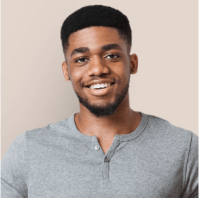
Pravin Mahapatra
Student
Get in touch
Have a Questions? Let's Connect With Us!
Curious minds, queries welcome! Connect with us for prompt and friendly assistance. Your questions matter, and we’re here to help.









